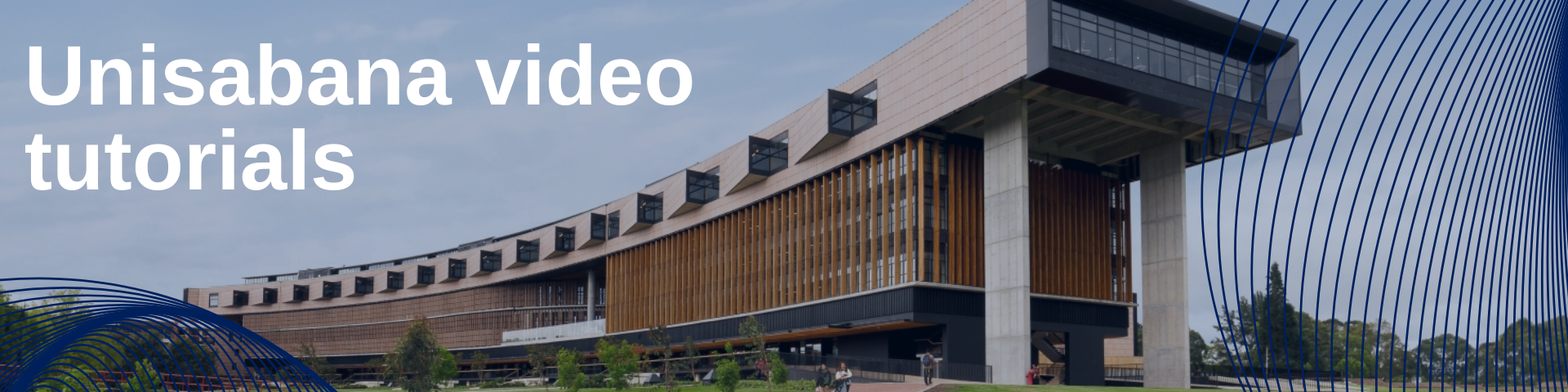Siga Académico Tutorial
What is SIGA? It is the academic management system used by the University. In addition, it is one of the official means of communication between the educational institution and the students. In this system, most of the processes related to the university community are registered, stored and managed.
Microsoft Teams Tutorial
Microsoft Teams is a unified communication and collaboration platform that combines persistent workplace chat, video meetings, file storage, and application integration. The University uses it as the main platform for virtual classes.
Virtual Sabana Tutorial
Virtual Sabana is one of the academic spaces supported by ICT (Information and Communication Technologies), which encourages independent work and virtual learning environments for undergraduate and graduate students at the University.
App Unisabana Tutorial
The University has provided the App Unisabana application to manage the alternation model for face-to-face attendance, under the modality of "Pico y Campus". In addition to having access to different tools such as schedule, qualify the classes, videos and web pages of the University that will help you during the university life.
Tutorial to change the password
To access you only need to enter the University website, in quick links choose the email option where you will find the following options: Recover your username and password, change the password, customize the security questions, define how you want to recovered your institutional credentials (username and password).